반응형
728x90
반응형
이전 버전 Swagger 2.0 적용 방법
https://devfunny.tistory.com/313
SpringBoot에 Swagger을 빠르게 적용해보기
Swagger 요즘 백엔드 개발은 ModelAndView 방식보다는 API 위주의 어플리케이션을 권장하고 있다. API 개발이 많아짐에 따라, 프로젝트 안의 API를 관리할 수 있는 문서가 필요해졌다. API 문서를 만들
devfunny.tistory.com
Swagger 3.0 적용
1) build.gradle
implementation 'io.springfox:springfox-boot-starter:3.0.0'
2) SwaggerConfig.java
package com.api.shop.config;
import org.springframework.context.annotation.Bean;
import org.springframework.context.annotation.ComponentScan;
import org.springframework.context.annotation.Configuration;
import springfox.documentation.builders.ApiInfoBuilder;
import springfox.documentation.builders.PathSelectors;
import springfox.documentation.builders.RequestHandlerSelectors;
import springfox.documentation.service.ApiInfo;
import springfox.documentation.service.Tag;
import springfox.documentation.spi.DocumentationType;
import springfox.documentation.spring.web.plugins.Docket;
import springfox.documentation.swagger2.annotations.EnableSwagger2;
@Configuration
@EnableSwagger2
@ComponentScan(basePackages = {
"com.api.shop.modules.controller"
})
public class SwaggerConfig {
/** swagger */
@Bean
public Docket ShopApi() {
return new Docket(DocumentationType.SWAGGER_2)
.groupName("Shop API")
.select()
.apis(RequestHandlerSelectors.basePackage("com.api.shop.modules.controller"))
.paths(PathSelectors.any())
.build()
.apiInfo(this.ShopApiInfo())
.tags( new Tag("AuthController", "Auth API")
, new Tag("MemberController", "Member API")
);
}
private ApiInfo ShopApiInfo() {
return new ApiInfoBuilder()
.title("shop API")
.description("shop API")
.termsOfServiceUrl("http://www.shop-api.com")
.version("1.0")
.build();
}
}
3) SecurityConfig.java
package com.api.shop.config;
import lombok.RequiredArgsConstructor;
import org.springframework.context.annotation.Bean;
import org.springframework.context.annotation.Configuration;
import org.springframework.security.config.annotation.method.configuration.EnableGlobalMethodSecurity;
import org.springframework.security.config.annotation.web.builders.HttpSecurity;
import org.springframework.security.config.annotation.web.builders.WebSecurity;
import org.springframework.security.config.annotation.web.configuration.EnableWebSecurity;
import org.springframework.security.config.annotation.web.configuration.WebSecurityConfigurerAdapter;
import org.springframework.security.crypto.bcrypt.BCryptPasswordEncoder;
@RequiredArgsConstructor
@Configuration
@EnableWebSecurity // 시큐리티 활성화 -> 기본 스프링 필터체인에 등록
@EnableGlobalMethodSecurity(prePostEnabled = true, securedEnabled = true)
public class SecurityConfig extends WebSecurityConfigurerAdapter {
private static final String[] PERMIT_URL_ARRAY = {
/* swagger v2 */
"/v2/api-docs",
"/swagger-resources",
"/swagger-resources/**",
"/configuration/ui",
"/configuration/security",
"/swagger-ui.html",
"/webjars/**",
/* swagger v3 */
"/v3/api-docs/**",
"/swagger-ui/**"
};
/**
* configure
* @param http
* @throws Exception
*/
@Override
protected void configure(HttpSecurity http) throws Exception {
http
.csrf().disable() // swagger API 호출시 403 에러 발생 방지
.authorizeRequests()
.antMatchers(PERMIT_URL_ARRAY).permitAll()
.anyRequest().authenticated();
}
}
4) application.yml
spring:
mvc:
pathmatch:
matching-strategy: ant_path_matcher
Swagger 접속
URL : http://localhost:8080/swagger-ui/

에러 해결 방법
1) Failed to start bean 'documentationPluginsBootstrapper'; NullPointerException 에러 발생
Failed to start bean 'documentationPluginsBootstrapper'; nested exception is java.lang.NullPointerException
- application.yml
spring:
mvc:
pathmatch:
matching-strategy: ant_path_matcher
2) url 접속시 403 Error
- SecurityConfig.java security 허용 URL 리스트
...
private static final String[] PERMIT_URL_ARRAY = {
/* swagger v2 */
"/v2/api-docs",
"/swagger-resources",
"/swagger-resources/**",
"/configuration/ui",
"/configuration/security",
"/swagger-ui.html",
"/webjars/**",
/* swagger v3 */
"/v3/api-docs/**",
"/swagger-ui/**"
};
...
3) swagger 접속 후 API response 에 403 Error
- SecurityConfig.java
...
@Override
protected void configure(HttpSecurity http) throws Exception {
http
.csrf().disable() // swagger API 호출시 403 에러 발생 방지
.authorizeRequests()
.antMatchers(PERMIT_URL_ARRAY).permitAll()
.anyRequest().authenticated();
}
...
반응형
'Coding > Spring' 카테고리의 다른 글
| Maven + MockMvc 환경에서 Spring Rest Docs 설정하기 (2) | 2022.09.14 |
|---|---|
| SpringBoot + Validation 프로젝트 설정 (커스텀 Annotation 적용 방법, DTO 필드에 constraints 어노테이션 적용, Validator 인터페이스 구현, constraints 어노테이션에 groups 속성 설정) (0) | 2022.08.25 |
| SpringBoot 프로젝트 + Postgresql 연동 및 Mac Postgresql 설치 과정 (0) | 2022.01.16 |
| 스프링 부트 @SpringBootApplication (0) | 2021.07.08 |
| Spring Cloud Bus 적용하기 (0) | 2021.06.11 |